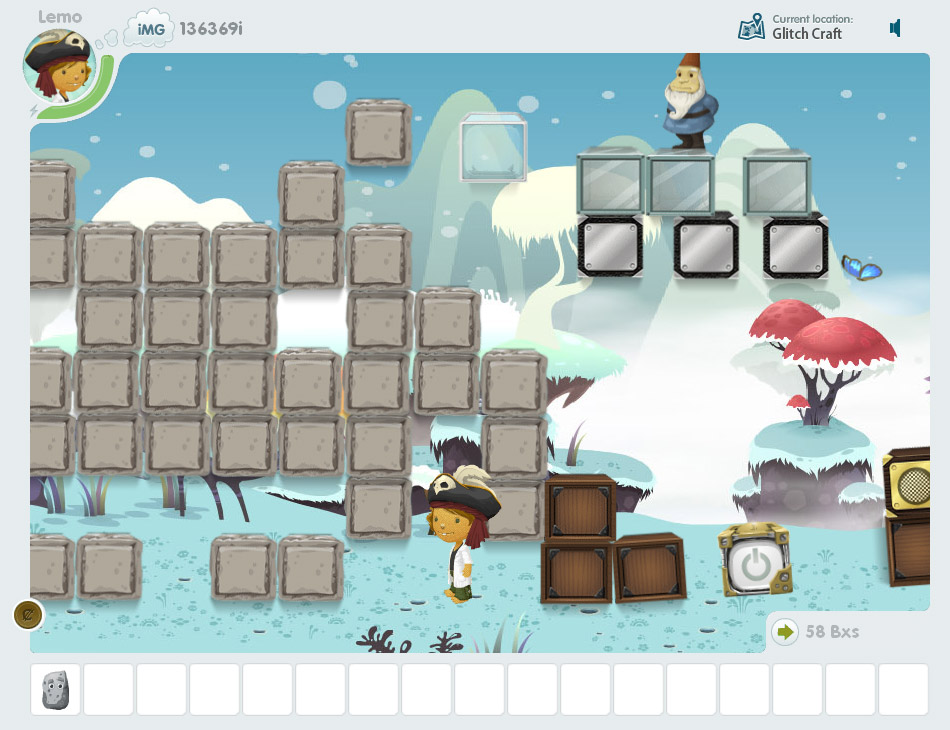Glitch Games
Glitch was once a quirky social MMO game, developed by the founder of image sharing site Flickr, and same team who went ahead launching the popular messaging platform Slack afterwards.
Eventually the game had to shut its door in 2012, but allowed the community to use their assets to make new content. The original messaging system of the game also became the core of the Slack messaging app.
As a former player of Glitch, I created three mini games, with received much praise by the community, as well the official game team. Originally, the players were able to login and use their original avatar from the MMO to play my games, together with leaderboard system. These three games are also connected with a persistent system, as the points collected in one game can be used in the other ones, to recreate the MMO experience. Click screenshots to play!
Nicely done!
Game Of Orbs
- Orbs spawn randomly across the map, retrieve as many as you can to get more points
Witch each new orb spawns a new enemy, and a short invincibility period - Arrows or WASD to move around, E to use an orb and 1/2/3/4 keys to use power-ups
Press Shift to engage the jetpack (when all three power ups are collected) - The radar at the top-left corner indicates the position of next orb and time left
When the game is over, just get the next orb to start a new round
Glitch Craft
- In the style of Minecraft, this is a building game with building blocks of various properties
The points collected from the other games allow to get more blocks and new environments - Arrows or WASD to move around, C to retrieve the bot and 1/2/3 keys to change the zoom
Right-click on the craft bot to choose a block, check button to create, and left-click to drag blocks around - Click the rock in inventory to change the environment
And the sound icon in the top corner to change the music track
Planks Vs Zomblitch
- This game is of course heavily inspired by mobile game Plants Vs Zombies
Collect falling points and build a defense against a wave of evil zombies - Click the top left corner or 0 key for planks and 1-9 keys for item slots
Arrow keys to speed up time and space bar to pause the game - The white machine creates point over time, while the X button is the remove tool
Planks recommended at the start of the game especially to smash the first zombies with a click!